 How to know if you received an AdSense payment?
How to know if you received an AdSense payment?I thought we will receive email notification when the AdSense payment via Western Union has been issued, but I was wrong. There is no notification from Google about your payment.
In order to know if there is any payment waiting for you, you need to log on your AdSense account. Goto “My Account” tab, then click “Payment History” in submenu.
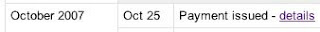
Under “Earnings and Payments Summary“, look for the description “Payment issued“. Got it? Congratulations! You have money waiting for you! Payment normally issued at 25th each month.Click on the “details” link to get the payment details. It has all the information you need to receive your AdSense money from Western Union agent. I suggest you print the page out.

Receive Western Union money from CIMB Bank
I brought the payment details and IC to the CIMB Bank branch in the town. I asked for the “Western Union form to receive money” form. It has a yellow color header (Green header form is to send money).

I took a few minutes to understand the form and filled in the form carefully. There was a special counter for Western Union business. No need to take a queue number.
Beside the government issued ID (IC in my case), I was told that I should give a photostate copy of the ID as well. I didn’t know that. Anyway, the staff made a photostate copy for me, free.
Also, I was asked about the purpose of the money. I answered “commission received for online advertisement”. You can answer the same if you have been asked.
Anyway, the whole process took around 5 minutes, and I am back with a stack of notes.
Oh yes, there is no additional charge to receive AdSense money by Western Union.
My two cents
Frankly, I am amazed how easy and fast to receive AdSense money via Western Union. You can get the money immediately the next day the payment has been issued. And, the whole process takes only a few minutes then you receive the money in cash!
No more long waiting for AdSense cheque and slow cheque clearing time. No more additional bank charge for cheque clearing. Plus, you can decide which day to withdraw your AdSense USD payment to save on currency conversion.
By using Western Union, I save some bucks for every AdSense payment because CIMB Bank charges me additional USD15 for US cheque larger than USD1000.



